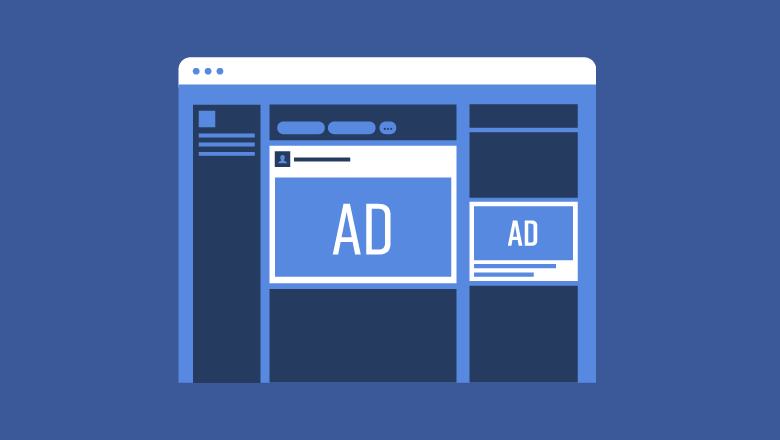Yep, that’s right. Gone are the days that you had to cyber-stalk your competitors to piece together their social marketing strategy. The biggest social media platform is making major shifts to their user interface in an effort to bring more transparency to how personal data is handled. As part of this shift, you can now see exactly what ads your competitors—or any business for that matter—are running on Facebook!
If you’re the savvy social media marketer that we think you are, you’ve been closely following Facebook’s efforts to bring more transparency to their platform. So we probably don’t have to tell you that, from a marketer’s perspective, there have been many “ups” and many “downs” to the changes that Facebook has implemented. We’re definitely counting the most recent Facebook ads change as a huge “up” for businesses, as competitors’ ads are now publicly visible and easily accessible.
Okay so are you ready to find out how? It’s super simple. The only prerequisite is that you have to view Facebook from a desktop.
How to View Competitor Facebook Ads
First, head to the business page you’re interested in. (You don’t have to be following them or even “Like” their page.) Navigate to the bottom of the left navigation panel of their profile to the “Info & Ads” section. Click on that and wah-lah! You’re viewing exactly what ads that business has active.

You’re also able to see when the page was created and if it’s had any name changes! Facebook plans on adding more information they share about pages over time.
Now get out there and check out your competitors Facebook ads!
Are your competitors advertising on Facebook but you’re not? Contact Green Arrow today at 888-248-2134 or info@greenarrowmm.com to find out how we can build your social media advertising strategy!