The quality of your photography can make or break your website, your social media presence, your ads, and most importantly your hyper-specific Instagram side-project. Good photography helps convey the message you want your audience to hear. It also makes your organization look more put-together and professional. Bad photography does the opposite;it can put a bad taste in a customer or client’s mouth before they even get to the content you want them to see. It’s important to distinguish between good photos and bad photos so you can choose the best possible images to use or send over to your digital marketing agency.
You can probably recognize a bad photo out in the wild immediately. It’s blurry, the focus is off, the crop is wonky, the white balance is all wrong, and it’s been compressed a dozen times with the artifacting to show for it. You might have a few of them on your site right now and they’re sticking out like that whitehead in your senior photo. (And yes, everyone you went to high school with pulls out that yearbook at least once a month to look at it and laugh at you.) The good news is there’s something you can do about it. Getting shots with proper lighting, compelling composition, and that certain je ne sais quoi is no easy task but a little bit of effort can make all the difference.

“But I’m not a photographer,” you cry, “and it’s not in my budget to hire one or buy a fancy DSLR!”
Fair points. But what if I told you that you don’t need to be a photographer with a fancy camera to get great, usable imagery and start building out your internal library? Chances are, you have a pretty good camera already — your smartphone. Believe it or not, you can take some pretty terrific photos with a little practice that are more than suitable for use across your brand. Note: If you’ve got a dedicated camera and are comfortable using it, this article might not be for you. But feel free to keep reading for the sake of our engagement numbers!

Things to Consider:
Orientation
I’m not going to spend very long on this one. Unless you’re shooting for fullscreen, smartphone-exclusive content (like TikTok or Instagram stories), turn your phone to the side (ahem, horizontally) and get used to taking photos that way.
Blurry Images
One of the most common photo-destroyers is unintended blur. Smartphone image stabilization has come far since 2007. Even still, so much as taking a breath when you press that shutter button can turn an otherwise great picture into an amateurish fuzzy mess. Getting a cheap phone-mount tripod can reduce this effect. You can reduce it without one by holding your phone with one hand and gripping your wrist with the other. Hold your breath for a second before and after you take the shot, and Bob’s your uncle! No more blur! If you’ve got the luxury of posing the shot, set your phone down on something flat and shoot from there.
Focus
Auto focus is a great utility, but it can fall short. Taking the time to tap your intended focal point on the screen can improve the clarity of an image.

Lighting
Sometimes you don’t have control over the lighting of a photo, but the more light there is, the more information your camera’s sensor will be able to take in. This will reduce noise and allow for a higher shutter speed, reducing the amount of blur that comes from taking a photo. For photos you plan on using in ads or on your website, you should probably leave flash disabled. It never looks good.
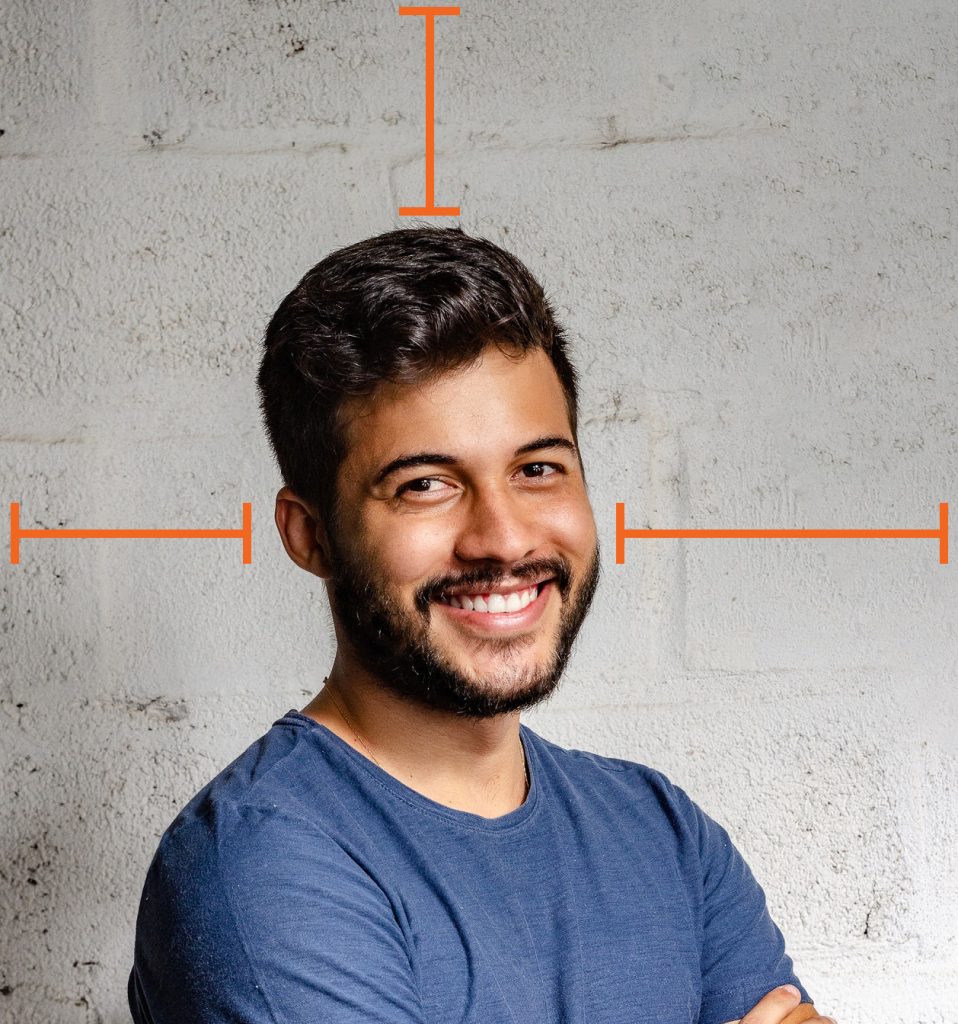
Head Room
A lot of people seem to struggle with padding their subject(s) properly. Try to leave a decent amount of space around people and their heads in your photos. Not only will this make the image feel less cluttered, it will also leave you some wiggle room down the line if you need to crop. Consider where the image might be used when shooting, too. Is it going to be a hero photo on a web page? A tight shot might not work too well here.
Digital Zoom
There’s an old photography saying that goes something like this: “The best zoom lens is your legs.” When it comes to taking photos with the tiny sensor on the back of your phone, this couldn’t be more true. Digital zoom is certainly convenient, but it reduces quality and adds tons of noise to photos. (And when I say noise, we mean the grainy veil in photos.) Walking close to your subject whenever possible to frame the shot will almost always result in a better photo, even if only in its visual quality. Sure, more and more phones have been shipping with multiple lenses to add optical zoom or wide angles to your pocket, and if you’ve got one, use it! But even if you do, consider moving forward a few paces before you pinch on the screen. You’ll be amazed by what a difference it can make.
The Rule of Thirds
Buried somewhere in the settings of your camera app is a toggle for turning on the grid. (On iOS, confusingly, it’s found in the phone’s settings, toward the bottom, under “Camera.” Why there isn’t a shortcut to these settings in the camera app itself is truly beyond my understanding.) Enabling this will overlay a 3×3 grid that you can use to take better photos. Try to align the most interesting or important part of your photo with one of the intersections of this grid for a serious boost in composition. It’s not a hard and fast rule, but having the grid there to line up your horizon and position things within the frame will bump your photos up a notch.
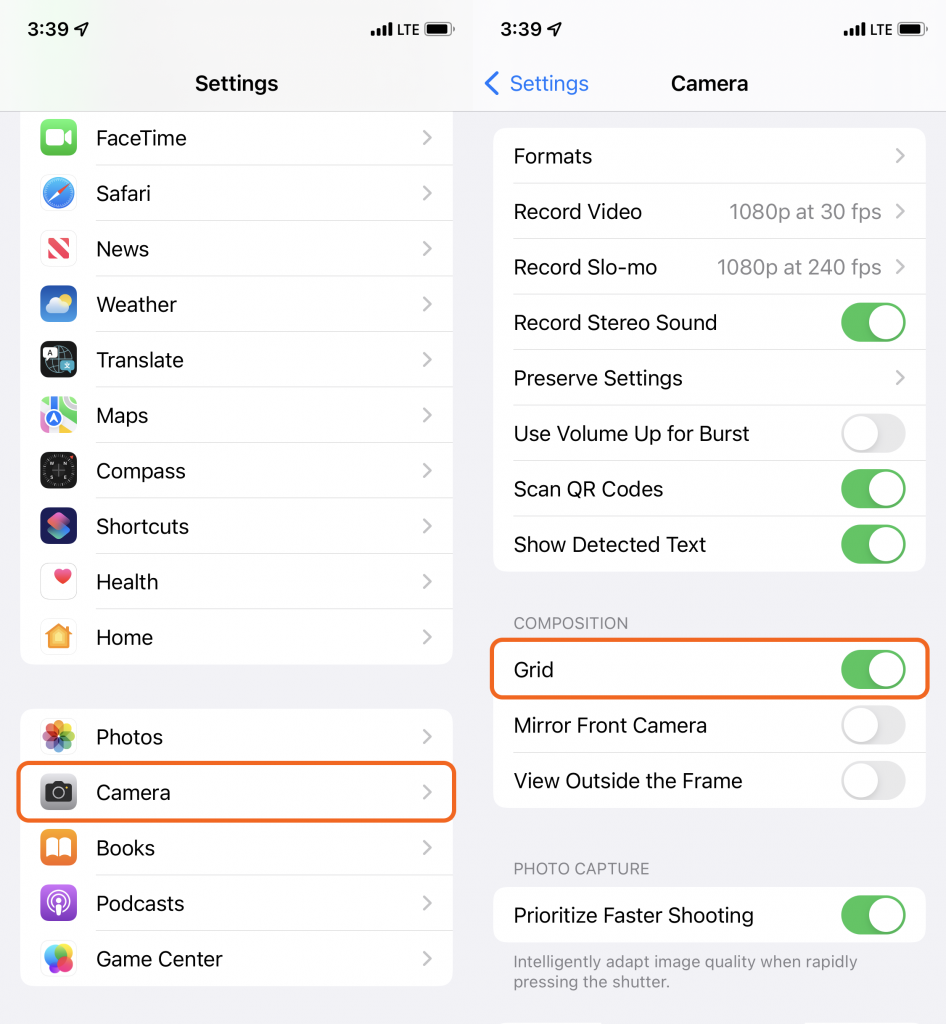
As we blast off at light speed deeper into the ‘20s, there’s less and less of an excuse for the photos you use to evoke groans from anyone who sees them. I’ll be blunt; if you’ve got the room in your budget, you should probably hire a proper photographer — if only for important events and staff photo shoots. But if you really can’t squeeze it, you can still take some great photos with your phone. Hopefully these tips can get you one step closer to finally being happy with the photos you use.
When it comes time to implement, consider On Target as your digital marketing partner of choice to take your online brand to the next level. Give us a call at 407-830-4550 or contact us online to impress us with that brand new collection of photos.