When a smartphone stops working the way it used to, we don’t think twice about getting a new one or updating the software. This thinking should also be applied to your WordPress site. Being in digital marketing and development for 15 years, one of the more common questions I have received is “Do I need to update my WordPress site and plugins?” The answer is yes, you should always keep your software updated.
Some people are hesitant to update because they don’t want anything to change. They are happy with their site, or they don’t want anything to break. I assure them, you will not notice a change in the software, and if you have a backup you don’t have to worry about site crashes. Here’s the hard truth: Software will always become obsolete if left alone. Here are a few reasons why WordPress is always working on new versions.
Security
This is the number one reason for new updates. As the most popular CMS system in the world, WordPress accounts for over 30% of the total sites. This makes WordPress a big target for hackers.I’ve unhacked enough WordPress sites to know it’s worth the effort to keep security features updated.
Bug Fixes
With any new feature that involves programming, bugs are also a constant issue. Bugs are mistakes in the programming that cause crashes or incompatibility with popular plugins, which can lead to site breakage. Occasionally a plugin may stop working after an update, only to quickly come back online with a to fix the bug.
New Features and Improvements
This could be for completely new features, or just making the old features work better. WordPress is constantly working to improve their product. This is how they stay relevant in an ever changing web design landscape and part of why they are such a popular CMS system.
Along with the core WordPress files, plugins are constantly improved upon, for the same reasons. There is a slight risk if you just start updating things without creating a backup. Out-of-date php or any other numerous factors can cause your functionality to break. Before updating your website, install a plugin that creates backups, or have them done automatically through your host.
After a few times updating with no issue, you will have the confidence to continue to keep your software happy and healthy. If you still have reservations about updating your website, hire a digital marketing company like ours that specializes in web design to keep your marketing up to date, along with your software. Give us a call or contact us online today.