As an Analytics Lead, sometimes I feel like Laurence Fishburne, playing Morpheus with my clients in the movie The Matrix. Do you want to know your real website data? Or, do you prefer to leave it as is, without digging deep so you can continue to live in Wonderland? “Oh no, that’s fine, leave the duplicated analytics code on the website so the bounce rate is lower that way!”
Oh well…
Google Analytics, as amazing and useful as it is, can definitely become the real enemy if not used appropriately. Without exploring your data a little bit further and only creating your strategies based on what you see at a glance, you won’t be able to go down a successful path.
Generating a valuable analytics report on a monthly basis can sometimes become a challenging task. When the time comes, I literally feel like I have to put my ninja outfit on, do some stretches for a couple of minutes, and get ready to fight and tackle all the spammers and ghosts that have decided to mess up all my client’s beautiful data during that month. Luckily, I’m not alone in that battle, and I always carry my favorite tools: filters, segments, and some internal code in the website. Once all of them are applied, that’s when the real controversy comes up.
Is this the type of client that will take the blue or the red pill?
Allow me to refresh your memory a little bit: “you take the blue pill, the story ends. You wake up in your bed and believe whatever you want to believe. You take the red pill, you stay in Wonderland, and I show you how deep the rabbit hole goes.” Don’t get me wrong, I love my clients, and most of the time, I’ll try to convince them to take the red pill because it is going to be much better in the long run. But when my speech fails, and the client refuses to take it, what then?
Needless to say that, as an analyst, I decided to take the red pill long time ago. I decided to dig deep in the rabbit hole to create the necessary actionable insights to move the needle based on accurate data.
The purpose of my blog is not only to speak up and to release my frustration (which is working, BTW), but also to find that fine line that would fit both sides (client-analyst). With this post, I want to reinforce the importance of generating your digital marketing strategies based on your real data.
Here is a checklist with 4 tips to review before you even start looking at your data in Google Analytics:
- Check Your Referrals: If you have noticed a significant and sudden increase in the amount of referrals, it’s likely that you are now getting visits from “untrusted” visits. Some examples of these dark sources are: buttons-for-website.com, forum.topic737853.darodar.com, www.event-tracking.com, and www1.social-buttons.com.
- Tip: Scan the referral sources quickly and see if they even exist or if most of them are coming from very dark places. Then, add them to the the Referral Exclusion List that you’ll find under Admin/Property in Google Analytics.
- Check Your Analytics Tracking Code: Go to your website and make sure that your analytics tracking code (UA-XXX-XXX-1) is properly implemented on every page that you want to track. You want to see the same code once on each page.
- Tip: Right click to see your page source, then hit Command+F and type your UA tracking code to spot it easily. If you use Chrome, just download Google Tag Assistant and click the “Check This Page Now” button.
- Check Bot Filtering: In order to prevent some of the spammers that will come to your website, this feature within your Analytics account will help.
- Tip: Go to Admin/ Select your view/ View Settings. Check the box where it says “Exclude all hits from known bots and spiders.”
- Create a Segment to Filter Them Out: Filtering these spams out of your website will take some time, plus it will probably won’t get rid of all of them. If the spammers persist, just create a segment to momentarily filter them out so you can report your data correctly.
- Tip: Go to Admin/ Select your view/ Segments/ Create Segment. Under the Advanced option, select Conditions and start adding all those spammers one by one by source and excluding them from that segment. Save it, and apply it to your report to see all your data cleaned, and with no spammers at all.
Once you’ve checked and applied all that, your total sessions will decrease. But remember that now you’ll be looking at a much more qualified users and more realistic data. Deciding on which world you would like to live in is up to you. But please, give it a try, take the challenge, and take the red pill and prepare to conquer success in your digital marketing strategies.
I hope this brought some light to you, my dear analytic ninjas, and I also hope this brought some awareness and empathy to all of you that, like me, feel like Morpheus sometimes!