When it comes to social media, we want to be in all of them, and of course, we want to be the best in all of them. However, like everything in life, things don’t usually work that way. By doing that, what you’ll receive is zero value from all of them. The reality is that you don’t need to be in all of them, and you don’t have to dedicate the same efforts to all your social networks. Wouldn’t it be great to be able to focus just on the ones that gives you the biggest bang for your buck? Let’s make it happen!
Things you’ll need:
- Your Google Analytics account
- Goals set up with economic values assigned
- Being active on at least two social media networks
Once you’ve gone over this quick checklist, let’s make something clear–don’t expect all of your social media channels to bring you the same outcomes. Some of them will work better in terms of engagement by bringing valuable users that spend a good amount of time on your website, others will work better to bring visits to your website, and others will simply rock to bring you the best economic incomes. Let’s see which one works best for what.
1. We’ll start with the easiest and most obvious data on your Analytics report. Go to Acquisition> Social> Overview. Here, you’ll be able to see at a glance which social media has brought you more visits to your site. From now on, you’ll know which one is the one working best for that purpose.
 2. Now that you know which social network brings you more visits to the website, let’s look at the ones that brings you the more engaged users. As you already may know, getting visits is important, but if these visits don’t stay on your page for even a second, then what’s the purpose of bringing them in? Unless you are redirecting them to a very specific type of content, like the samples I once talked about in a previous post, your users should stay at least for a minute if the content is grabbing their attention.
2. Now that you know which social network brings you more visits to the website, let’s look at the ones that brings you the more engaged users. As you already may know, getting visits is important, but if these visits don’t stay on your page for even a second, then what’s the purpose of bringing them in? Unless you are redirecting them to a very specific type of content, like the samples I once talked about in a previous post, your users should stay at least for a minute if the content is grabbing their attention.
Before we look at any data or set up any generic goal, go ahead and look the amount of time and page depth value that is important and valuable to you. Look at the time the users who convert spend on your page, or the number of pages they navigate through before they convert. These users are the significant to you, and therefore, based on them you will set up your engagement goals. Check out this post to see why it’s important that you do that. Go to Admin > View > Goals > New Goal > Duration or Pages per Session to set them up. If you prefer to create a segment with both of these values, and apply it to your report, that would work as well!
Generally speaking, it’s good to know that we shouldn’t expect a highly-engaged audience coming from social media. Users will normally click to see what initially grabbed their attention based on the post they viewed and leave right away. With that being said, it would great to see which social media is going beyond our expectations so we can drive our efforts accordingly. Go to Acquisition>Channels> Insert an advance filter to see just your Social channel > Click on Social to see each individual network data.

As we can see in the above picture, Facebook works great for this client in terms of acquisition, but in terms of engagement, Netvibes is the channel bringing them more engaged users. In order to see this easily, I have organized the average session duration, from higher to lower value, by clicking on the top of that column. Before we move on, don’t forget to save this report as a shortcut so you don’t have to set everything again next time you want to look at this data.

Personal Note: I really love Netvibes as a newsfeed reader. I’m constantly adding new sources that I find interesting, and I religiously read it at least twice a week to stay up-to-date on the latest news that I’m interest in. I really recommend it!
3. I know it’s about time to talk about the real deal, and what probably matters you the most: money. In order to find this value, we’ll have to look under Conversions.
Within the same previous report on the right hand side, you are going to see what I like to call the “ka-ching” column. Select all your goals, or just the goal that matters to you the most, and see which social media is rocking your conversions.

Organize the Goal Value column or the Goal Conversion Rate column from higher to lower value, and Voila! Based on this report, LinkedIn should become this client’s one and only network. Whatever they are doing in that social channel is working to drive conversions.
4. Which type of content is helping you to get more conversions? Well, as you already know, not every piece of content is going to work the same in terms of conversions. First of all, based on the previous screenshot, go to your LinkedIn and Facebook page and see what type of content you have been posting lately. After you treat yourself to a nice drink for the great work performed, go to your Analytics, and within the same report that we’ve working on, add the Landing Page as the secondary dimension.

Here, you’ll be able to see the landing pages that your users are being redirected to from each individual social network, and the pages from where they are converting the most. Don’t forget to save it as a shortcut!
Stop posting on all your social media channels like there’s no tomorrow. Focus on the ones that bring the biggest bang for your buck or for your company’s goals. By doing this, you’ll develop the right actions on the right channels. Don’t be on Facebook just because! Don’t feel bad for not having a Facebook page, and please don’t quote Shakespeare on this–go to your Analytics and find out for yourself!
If you need any help with your Social Media / Digital Marketing don’t forget to count on us– our team from Orlando, Atlanta or Wichita, will be more than happy to help you out!
Happy analyzing, my dearest ninjas!
Lydia